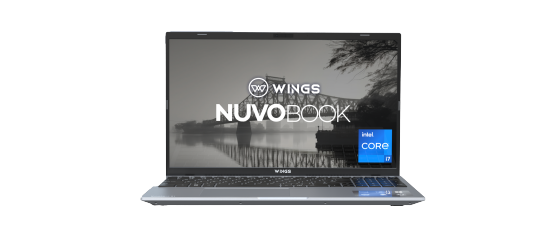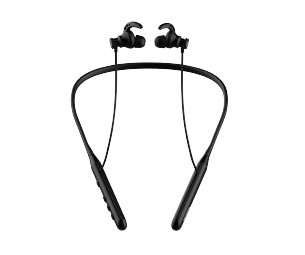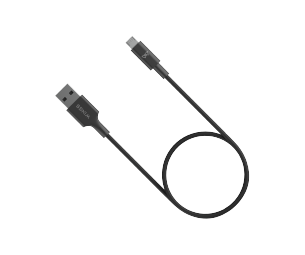How Does Bluetooth Works
Aren’t wires a pain in the neck? You go out with your wired earpods and when you’re in need of them and get them out of your pocket. You are faced with a puzzle of wires that even the best rubik’s cube master can never solve. This sight is one of the world’s worst sights to behold, second only to the switch being off when you’ve kept your phone to charge.

 Thankfully the world has blessed us with the scientific invention that is Bluetooth. It has taken the world by storm, since its inception and it has been a life saver, quite literally sometimes. Bluetooth as a system of data transmission and communication is now prevalent and almost compulsory in all devices we have nowadays.
Thankfully the world has blessed us with the scientific invention that is Bluetooth. It has taken the world by storm, since its inception and it has been a life saver, quite literally sometimes. Bluetooth as a system of data transmission and communication is now prevalent and almost compulsory in all devices we have nowadays.
Also, Don't worry. We’re here to educate you on this, break it down into layman's terms so it doesn’t get too complex.
So without further ado,

The history and Why Bluetooth?
Before we learn how the bluetooth does it’s bluetooth-ing, Let’s begin with why Bluetooth? Why not RedSkull (Oh right, Marvel). Ok why not GoldenEye ( Oh right, James Bond).
Well here’s a shocker: it was named after a Viking Ruler. Yep. So the story goes like Jim Kardach who was working at Intel on developing a wireless transmission tech (He was working on bluetooth), was reading a historic book on how a king named Harold “Bluetooth” Gormsson united Denmark and Norway and he was inspired to unite Intel, Nokia and Ericsson who were all working separately and decided that it’d be great to work together and create a single wireless standard.
That was it.
Note: If you’re wondering why the King was named Bluetooth, apparently one of his teeth were rotting and they looked blue.
Even the logo of bluetooth is an easter egg to him, it’s his initials from the nordic alphabet combined in the logo

Bluetooth: How?
Now that you know the why, let's get into the how.
Bluetooth devices usually have their own transmitters and receivers. They operate on short range radio signals within the 2.4835 GHz and the 2.4 GHz spectrum.

Now these signals are sent encoded by the transmitters from the binary into waves and received and decoded by the receivers from the waves into the original binary again.
Easy to follow? Cool.
Since we are all on the same wavelength, one might be wondering how do we all stay on the same wavelength? Won’t it be over-crowded?
Well the answer to the question is spread-spectrum frequency hopping or frequency hopping in short.

Yea ok. It seems like a lot to process, but stay with us for a minute. It’s pretty simple. So remember the spectrum ? It's divided into 79 parts. Now within these 79 parts, the choose a part and transfer their data within that part and then they change their channel so as to not to take up too much space and give room for other devices. This switching happens 1600 times per second. Yep

What about TWS earphones?
Now bluetooth earphones have an even more interesting process since they have to be connected to each other as well as the other device.
Each pair of truly wireless headphones has one earbud designated as the major (or "master") bud, which mediates communication between the source device and the other bud. This setup forms a piconet, which is a kind of ad hoc, tiny computer network. If there is a delay in the audio signal between the buds, the primary earbud will adjust for it.
This is also why you can use monopod facilities in earbuds.

Bluetooth has evolved since then to be better, reliable, faster and maintains connectivity over slightly longer distances. However some people go the extra mile to provide even more than that, especially in the earbuds sector.
At Wings, we give you these extra features to all our TWS models
- Open and On Tech : When it comes to wireless earbuds, swift connectivity is an essential, and that's where our Open and On technology comes in. Simply flip open the charging case's lid to activate the earbuds (when earbuds are being placed inside). Our Open and On technology allows the headphones to instantly turn on and connect.
- Speedsync: Now along with the aforementioned feature, we have Speedsync as well so that you waste little to no time in your pairing process. SpeedSync is a feature where our earbuds sync up faster to your device compared to another TWS model.
Bluetooth is a great invention in so many aspects. It uses 1mW of power making it very power efficient. For context, the laser pointer you use to play with your cat uses 5 mW of power.
Frequency hopping, like we explained, enables you to connect your device with multiple other devices, i.e; Your PC connects to a bluetooth keyboard, bluetooth mouse, and bluetooth earbuds simultaneously due to the 79 channels of hopping via the 1600 hops per second.
So now you know bluetooth, it’s ins and outs, all the wrenches in work for the process. Use it to the fullest and up your gameplay.
GG’s and Keep Playing!!