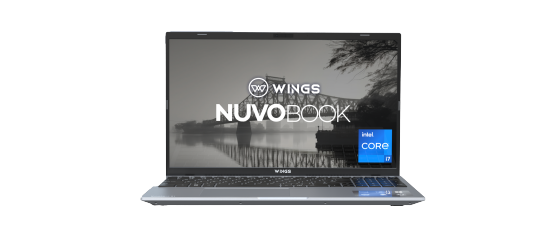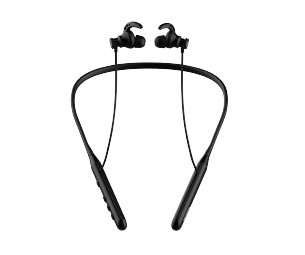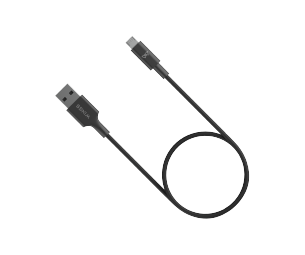Popular
Search
Categories
My Cart
Your cart is empty
- Home
- Earbuds
- Phantom 250 Phantom 250
- Reviews
Customer Reviews

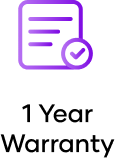
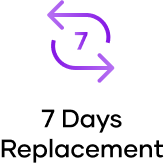









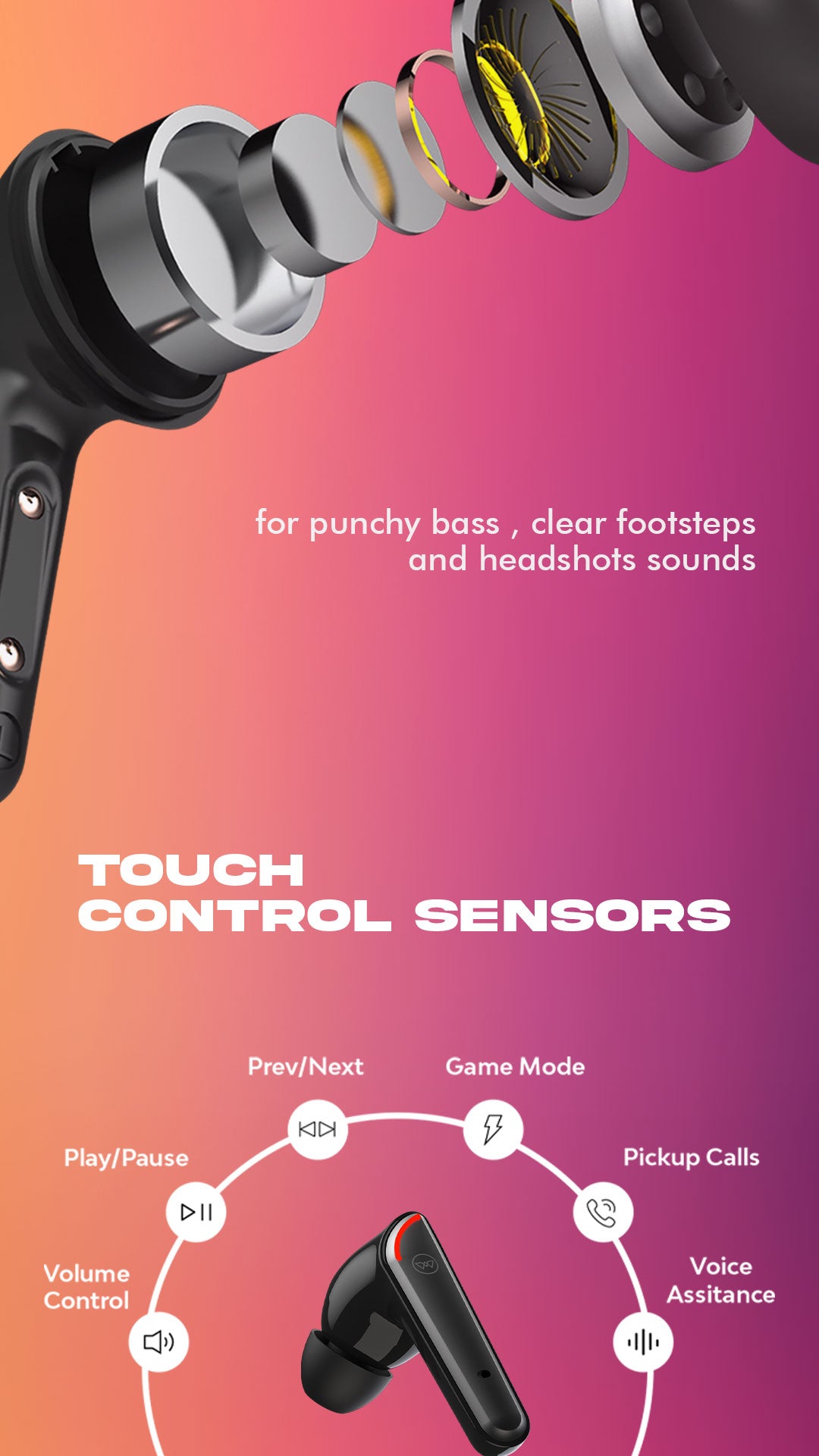

Technical Specification
Name :
Phantom 250
R
Ram Sunil Phantom 250
P
P.maniteja Pamanji It's nice ,but Unless base,and also don't comfortable for eyer s
A
Alok Kumar Phantom 250
FAQs
Can I turn on gaming mode from the phone ?
No, You can turn on Gaming Mode only by long pressing the right earbud for 2 seconds. This makes your experience uninterrupted as your latency drops down to 40 ms, so that there is almost no lag in audio for the player to completely immerse themselves within the realm of the game.
How long does the power last ?
The playtime in one full charge on the earphones is 8 hours ensuring you remain carefree for power during those long weekend gaming sessions. The total charge along with the case will give you a staggering 30 hours of playtime.
Can I use these earphones during my workouts ?
You can. The Phantom 250 comes with IPX5 resistance so that secures the earphones from sweat and water that the pods have to tackle. Moreover, the sleek design makes sure they don’t fall off, while also branding you as a gamer with good taste.
What is the range of the earphones ?
They have a far reaching range of 15 m so that you don’t miss out on callouts and audio cues during those quick bathroom sessions.
How is the Bass quality ?
The Bass quality which you experience in the Phantom 250 is surreal due to the 13mm drivers and the sound quality doesn’t leak due to the Acoustic Echo Cancellation Feature.
Can I use one earphone only ?
Yes, The Phantom 250 comes with monopod facilities for flexible user experience. The monopod system also makes sure that the other earphone automatically connects if required.
Can the volume be controlled through the earphones ?
You have to single tap on the right earbud to increase volume. Single tap on the left earbud to decrease volume.
Do they connect with iPhones and Android both ?
Due to the Phantom 250 including Bluetooth 5.2 technology, the wide compatibility includes all Android, iPhone, and Windows devices.
Can I use any adapter for charging the case ?
It is recommended that you use a 5V/1A adapter to charge the case as higher voltage adapters can destroy the battery of the case and earbuds.
How can I activate Google Voice Assistant through the earphones ?
You can long press the left earbud for 2 seconds to activate any-voice assistant via earphones for easier access whilst gaming.
How can I reset the earphones ?
For resetting the earphones, just refer to the ”Resetting the Earphones” section in the manual which goes into good detail on this query.
Why are my Earbuds not charging after keeping them inside the charging case ?
For the first time, please remember to remove the charging protection film pasted on the charging points of both the earbuds. After removing them, you will be able to charge the earbuds through the charging case.
Why are my earbuds not connecting with my phone ?
Please ensure that your earbuds are not connected with any other device or phone. If not, then reset or reboot your earbuds for a successful connection with your device and make sure that your earbuds and your phone or device are kept nearer within 1 meter of range.
Why are my earbuds not fitting well in my ears ?
Please change the ear-tips size to small or large sizes depending upon the fitting in your ears. You can find the small and large size ear-tips inside the box.
Product successfully added to your Shopping Cart